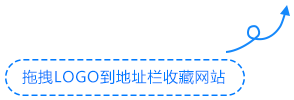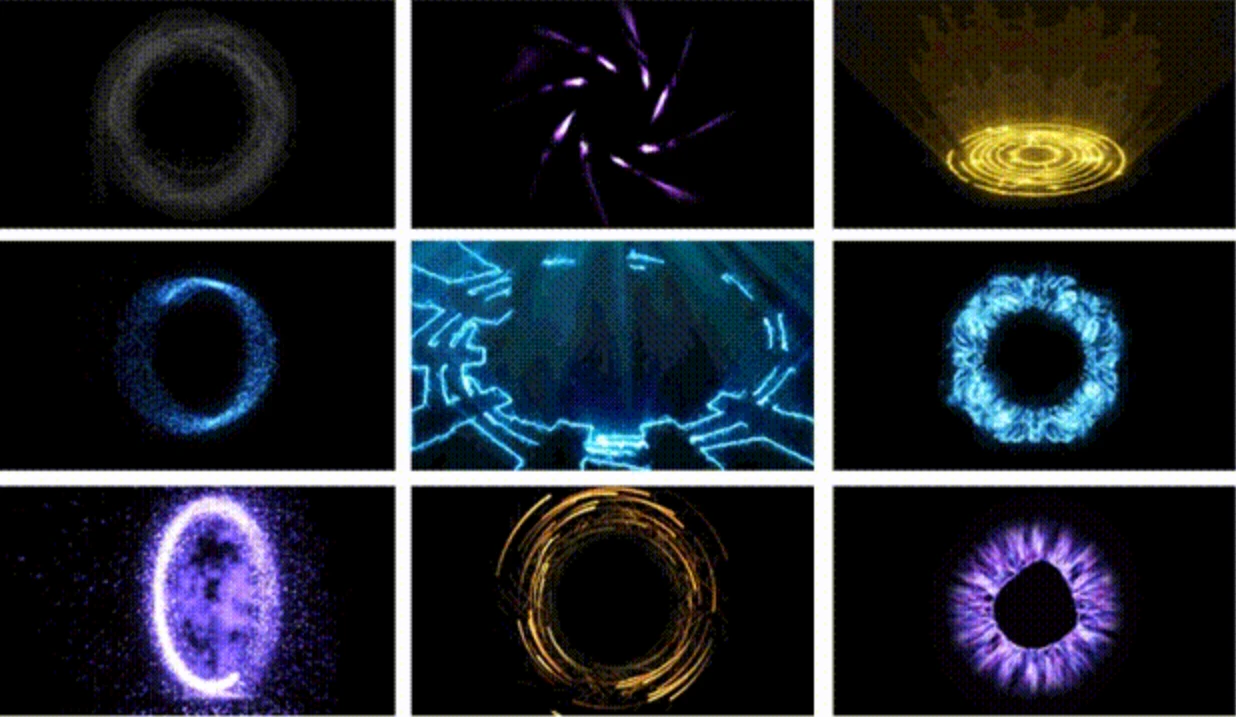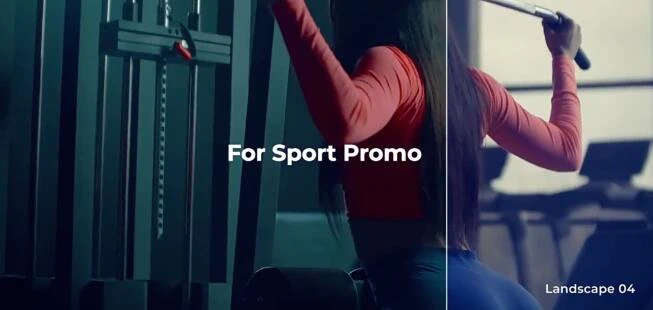视频分屏组合动画非常简单,只需要拖拽你要的照片,导入模板里面,就可自动生成分屏效果,拖拽即可调整分屏尺寸,非常好玩。
Video split screen combination animation is very simple, just need to drag and drop the photos you want, import into the template, you can automatically produce component screen effect, drag and drop can adjust the size of split screen, very fun.
支持系统:Win 和 Mac
适用软件:After Effects 2018 或更高版,PR 2022或更高版
分辨率:可调整大小
动画音乐:无音乐
文件大小:1.8G
使用帮助:安装方法+视频使用教程
AE脚本安装方法
1.拷贝Screen-Divider文件夹到以下位置:
Win : C:\Program Files (x86)\Common Files\Adobe\CEP\extensions\
Mac : 系统盘/Library(中文叫资源库)/Application Support/Adobe/CEP/extensions
2.Win运行一下Add Keys.reg,Mac运行一下install-as-admin
3.打开AE软件设置,勾选上*允许脚本读写和访问网络
Win:编辑-首选项-常规
Mac:After Effects CC-首选项-常规
AE CC2019.1或更高版在:
Win:编辑-首选项-脚本和表达式
Mac:After Effects CC-首选项-脚本和表达式
4.在软件顶部菜单 窗口-扩展 下打开Screen-Divider脚本