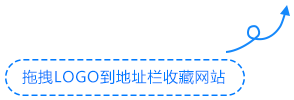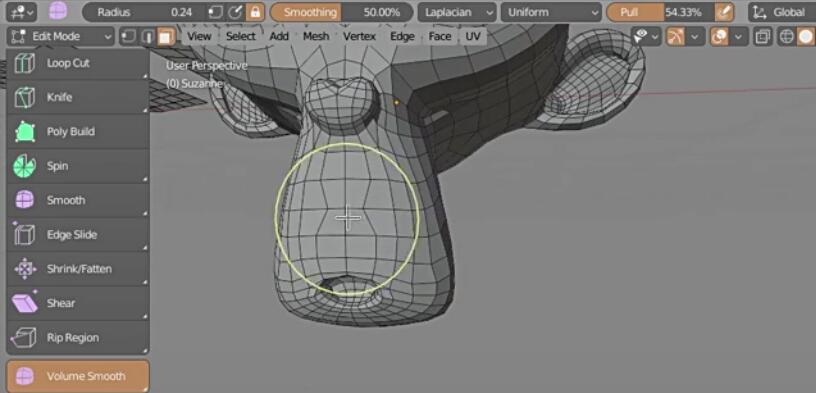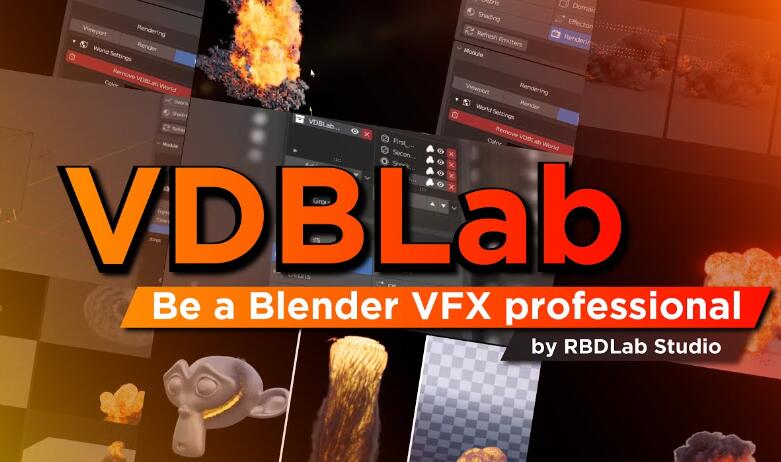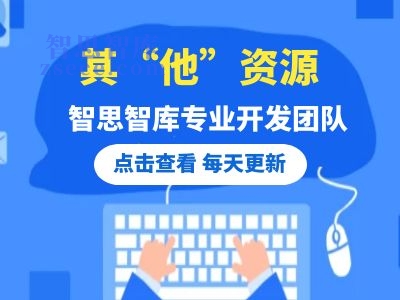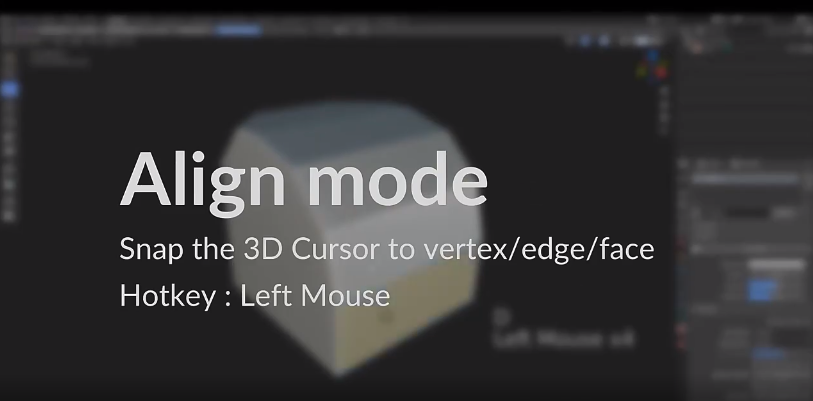
使用插件可以一键更改 3D 光标的位置和方向。使用它变得更快更方便,不需要按一堆键来做一个动作。改变它的方向并做出精确的动作一直很棘手。此外,您可以为每个操作分配您最喜欢的热键,以防止干扰其他插件。
With the “Sad cursor” tool you can change the position and orientation of the 3D cursor in one click. Working with it has become much faster and more convenient, no need to press a bunch of keys to do one action. Changing it’s orientation and making precise movements has always been tricky to do. Also, you can assign your favorite hotkey for each action to prevent interfering with other addons.
支持软件 Blender 3.0, 3.1, 3.2
【安装方法】
1.打开软件,顶部菜单点击 编辑(Edit) → 首选项(Preference) → 插件(AAdd-ons) → 安装(Install) ,在弹出的窗口里选择插件zip文件安装
2.重启Blender,在 文件 → 用户设置 → 插件 里即可看到所安装的插件