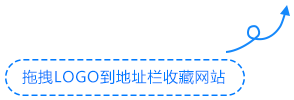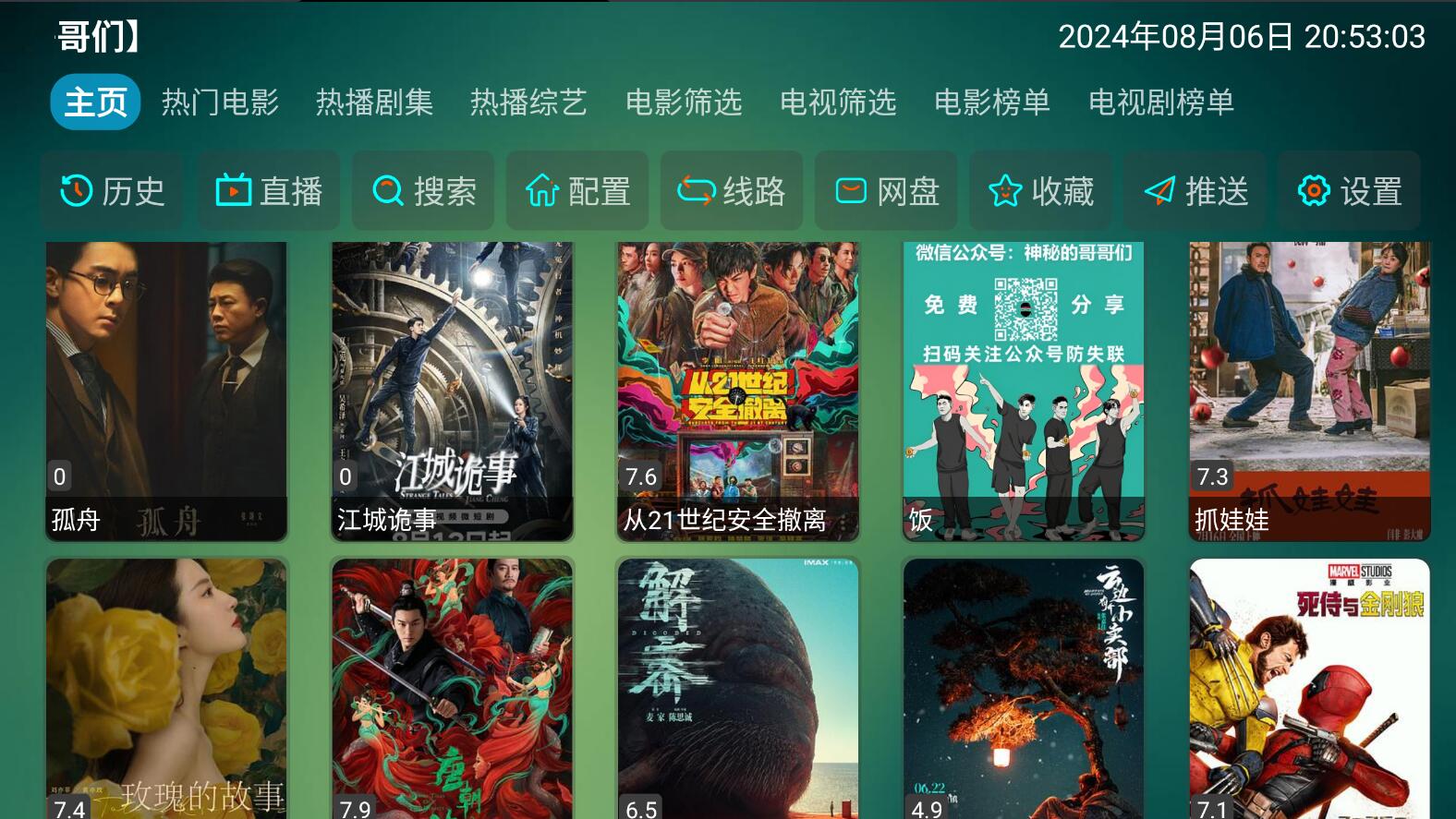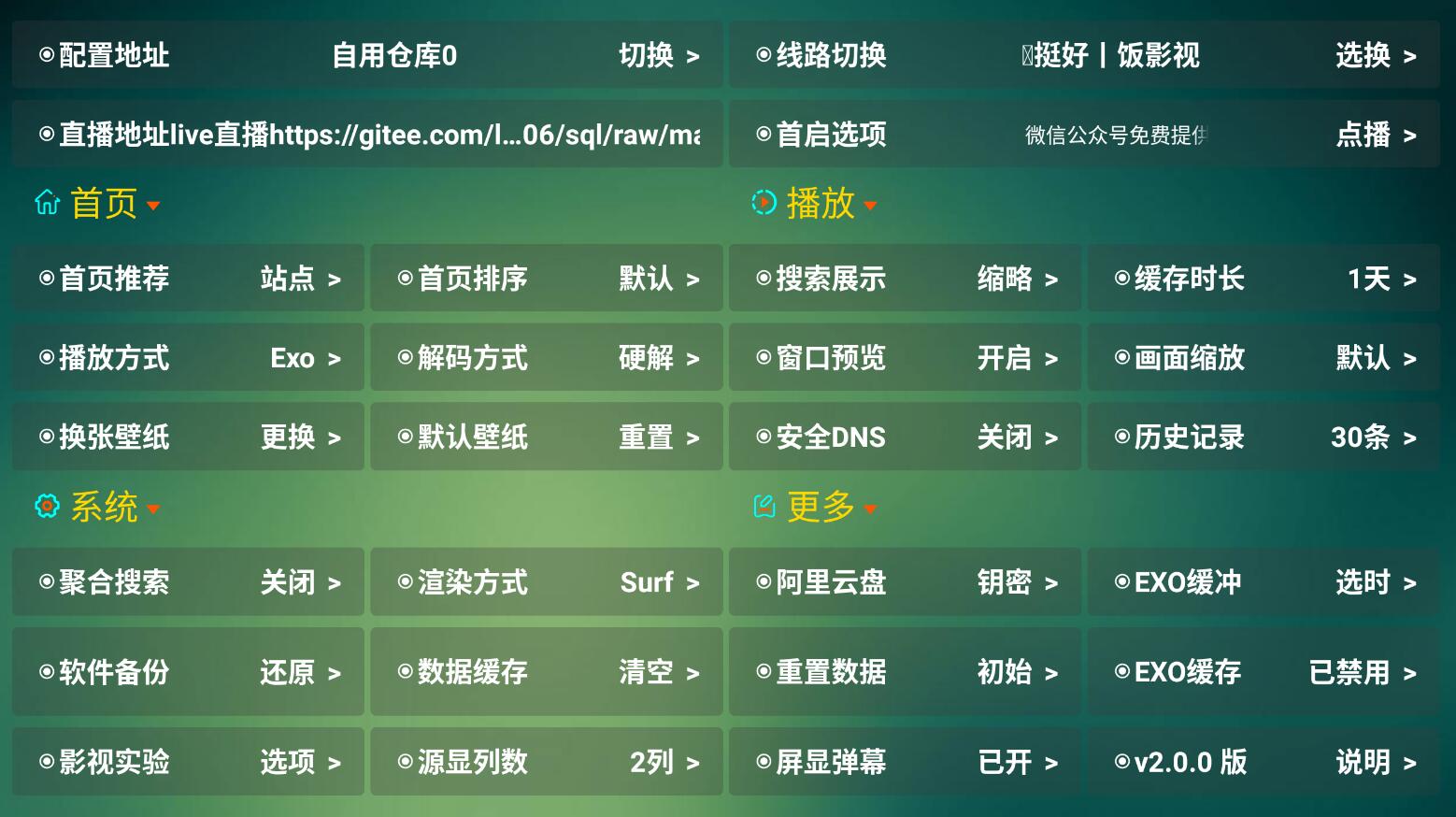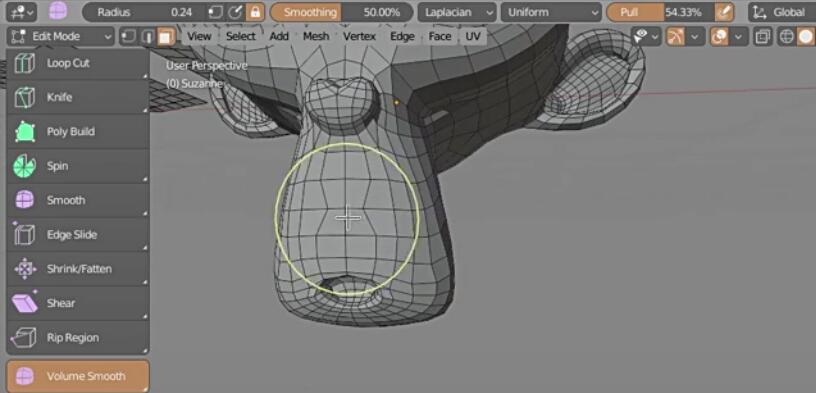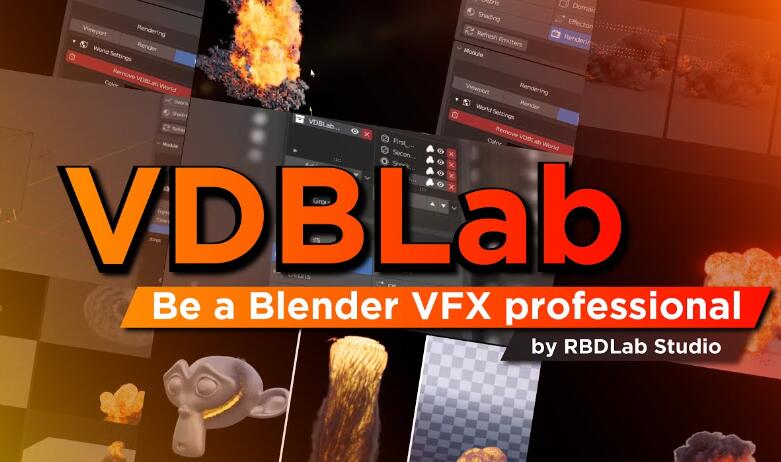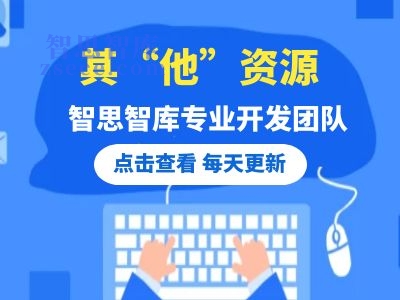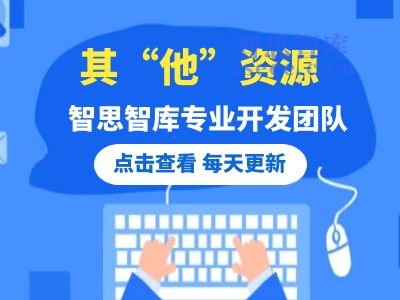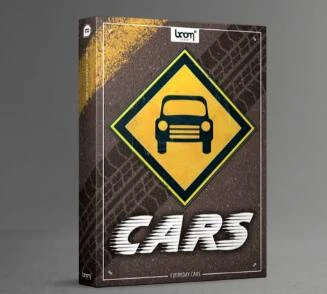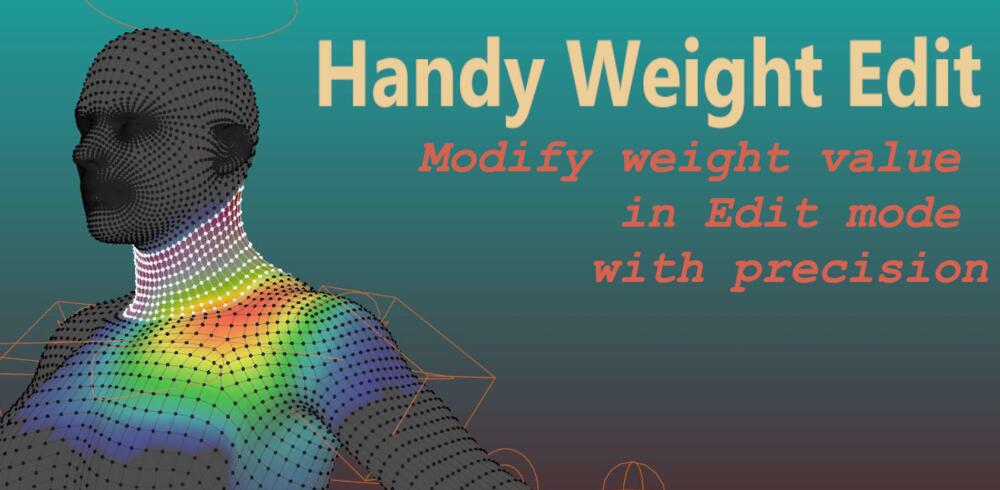应用简介:
可视TV Max是一款非常优质好用的影片点播软件。
这款是自定义接口版,下载后点击首页“配置”,将下面的仓库地址粘贴进去,点击确定就可以使用了(更多接口见下载目录)。
配置完接口,选择要使用的仓库,然后再选择线路,返回到首页就可以了。
支持直播+点播,通过选择线路,自行切换直播或点播。海量影视免费观看。
应用特点:
多仓配置;
多线路切换;
支持挂在Alist、本地目录、WebDev;
支持搜索;
支持观看历史;
支持收藏功能;
版本说明:
1.3.6以上版本只支持安卓5.0及以上。
高版本建议使用1.3.6版本,因为这个版本解决了exo有画面没声音的问题,而低版本依然存在该问题,除了exo差别外,新老版本几乎一致。
更新日志:
v 2.0.0
1.一键配置TV端优化
2.优化手机影视仓本地包推送
3.解决安卓5-安卓6版本用exo播放器会闪退问题
4.升级exo 1.4.0
5.更新内置js
6.历史记录合并优化
7.收藏记录优化
8.解决道长一系列问题
9.修复删除仓库,里面对应的线路没有删除问题
10.音频增加背景图。
单线路
https://gitee.com/limon906/sql/raw/main/4k.json
https://catbox.n13.club/jk/
http://wl.iptv8.top/wl/a/1706450321.txt
https://catbox.n13.club/jk/
http://ztha.top/TVBox/thdjk.json
http://饭太硬.top/tv
dogbox:
https://catbox.n13.club/jk/
宝盒
https://gh.con.sh/https://raw.githubusercontent.com/guot55/yg/main/ygbox.json
多线路
https://qixing.myhkw.com/DC.txt
https://atomgit.com/66dashun/xiazheng/raw/master/d.json
https://atomgit.com/66dashun/xiazheng/raw/master/d.json
http://ztha.top/TVBox/FLCK.json
dogbox:
https://atomgit.com/66dashun/xiazheng/raw/master/d.json
七星仓
http://qixing.myhkw.com/DC.txt
宝盒
https://gh.con.sh/https://raw.githubusercontent.com/guot55/yg/main/dc2.json
http://饭太硬.top/tv
单线接口:
https://atomgit.com/xmbjm/svip/raw/main/vip.json
堡盒全系列修复
单仓接口:
https://d.kstore.space/download/4708/dc.json
时光机数据源最新地址
稳定版:
https://raw.gitmirror.com/bestpvp/tm/main/source/stable/main.json
领先版:
https://raw.gitmirror.com/bestpvp/tm/main/source/nightly/main.json
影视接口:
单线:https://tv.youdu.fan:666/毒盒影视/
多仓:https://tv.youdu.fan:666
肥猫接口:http://肥猫.live/
家庭接口
http://yydsys.top/duo
备用接口
http://cdn.yydsys.top/duo
多仓接口
https://jihulab.com/duomv/apps/-/raw/main/fast.json
http://饭太硬.top/tv
https://codeberg.org/jgfx/1024/raw/branch/main/1102.json
http:/太硬.top/tv
http://fan.xxooo.cf/tv (饭太硬备用)
http://xhww.fun/小米/DEMO.json
http://肥猫.live
https://agit.ai/Yoursmile7/TVBox/raw/branch/master/XC.json
https://100km.top/0
http://tv.rihou.cc/天天开心