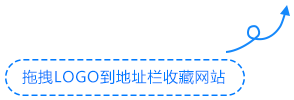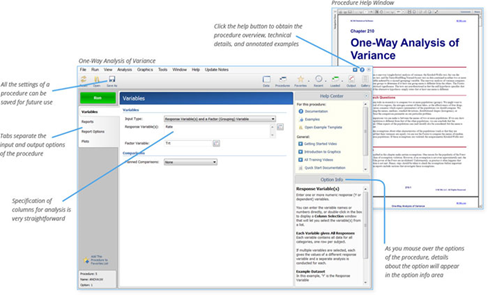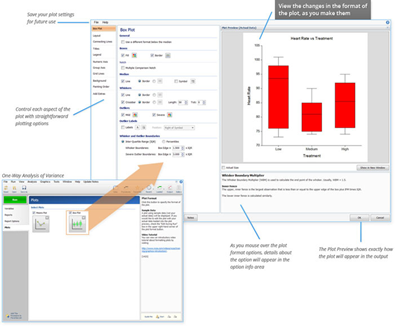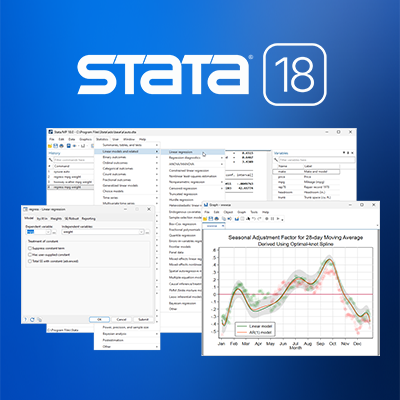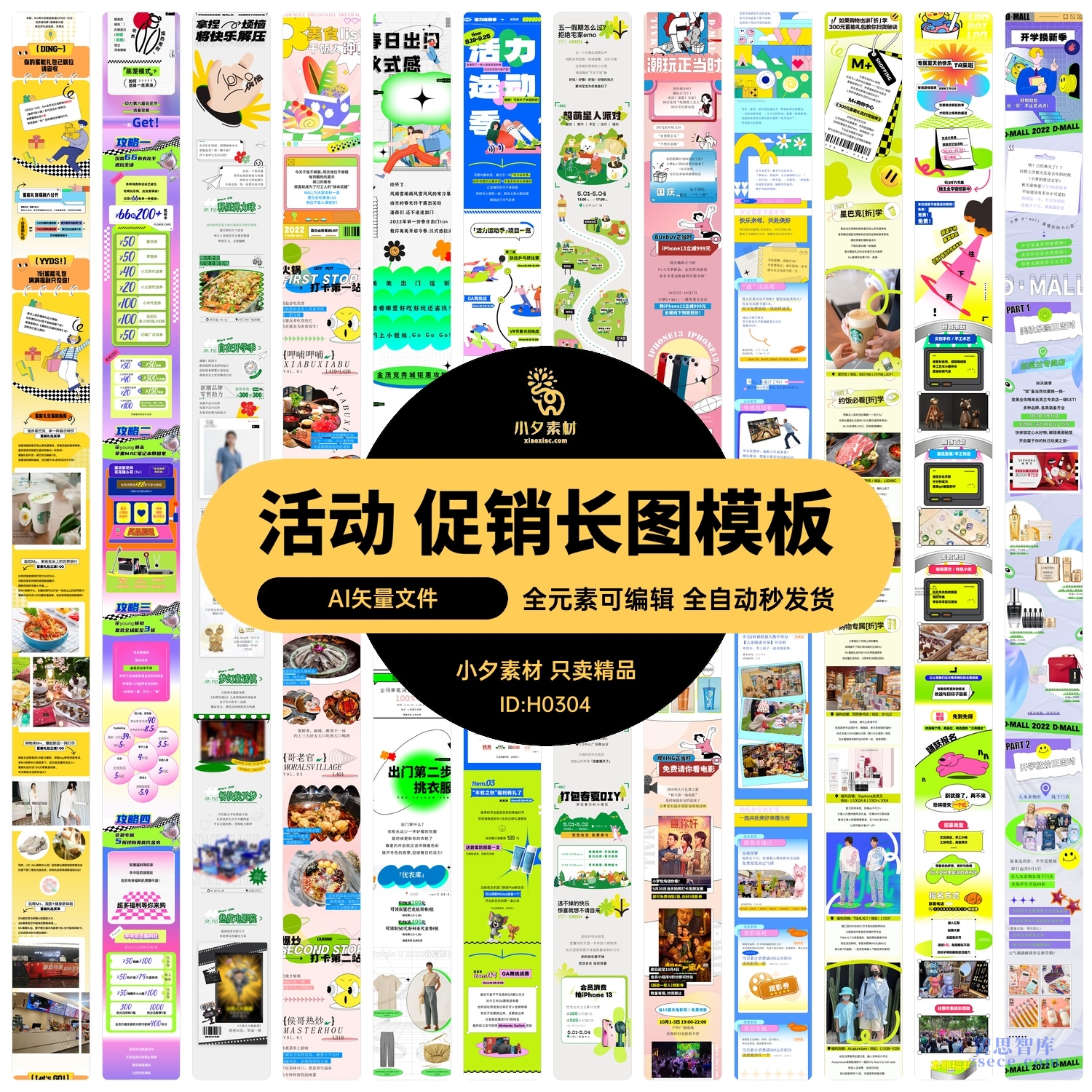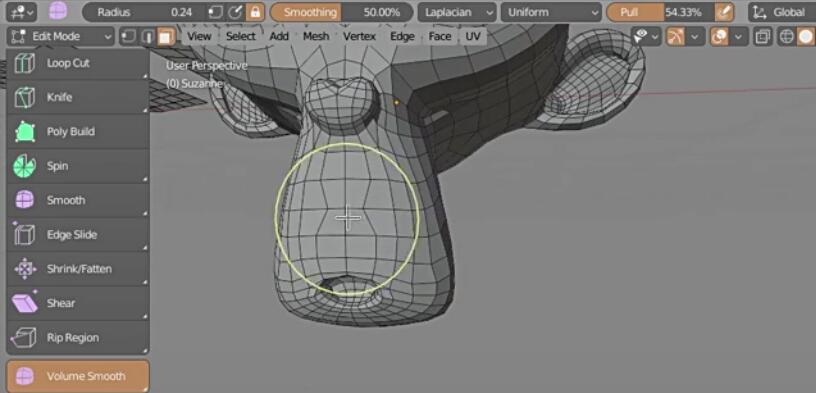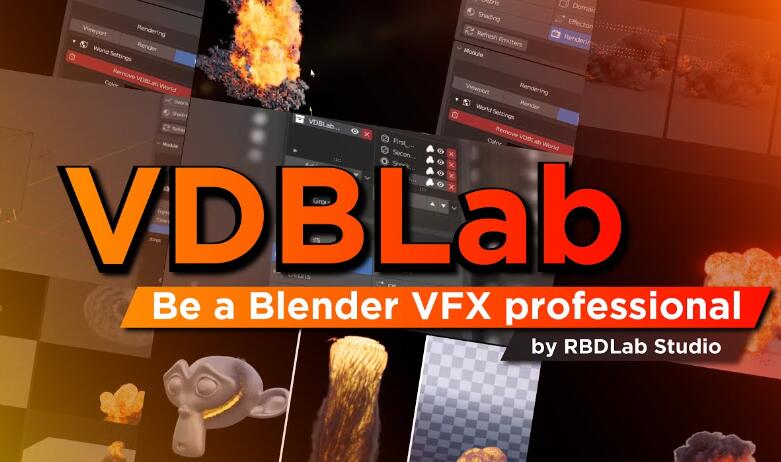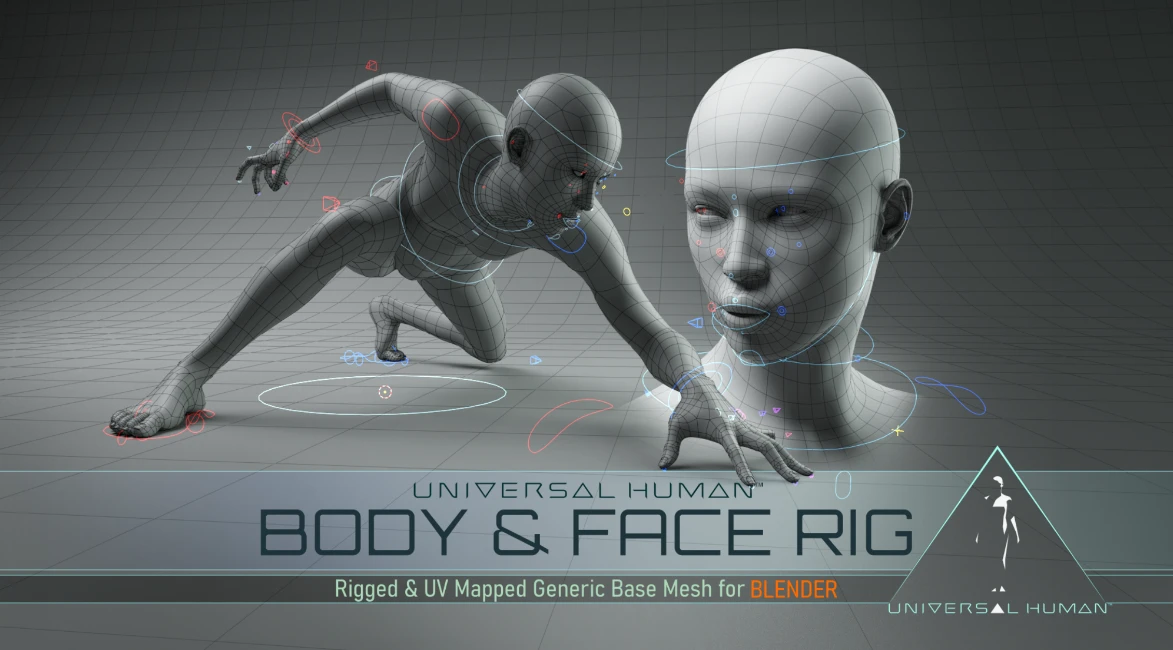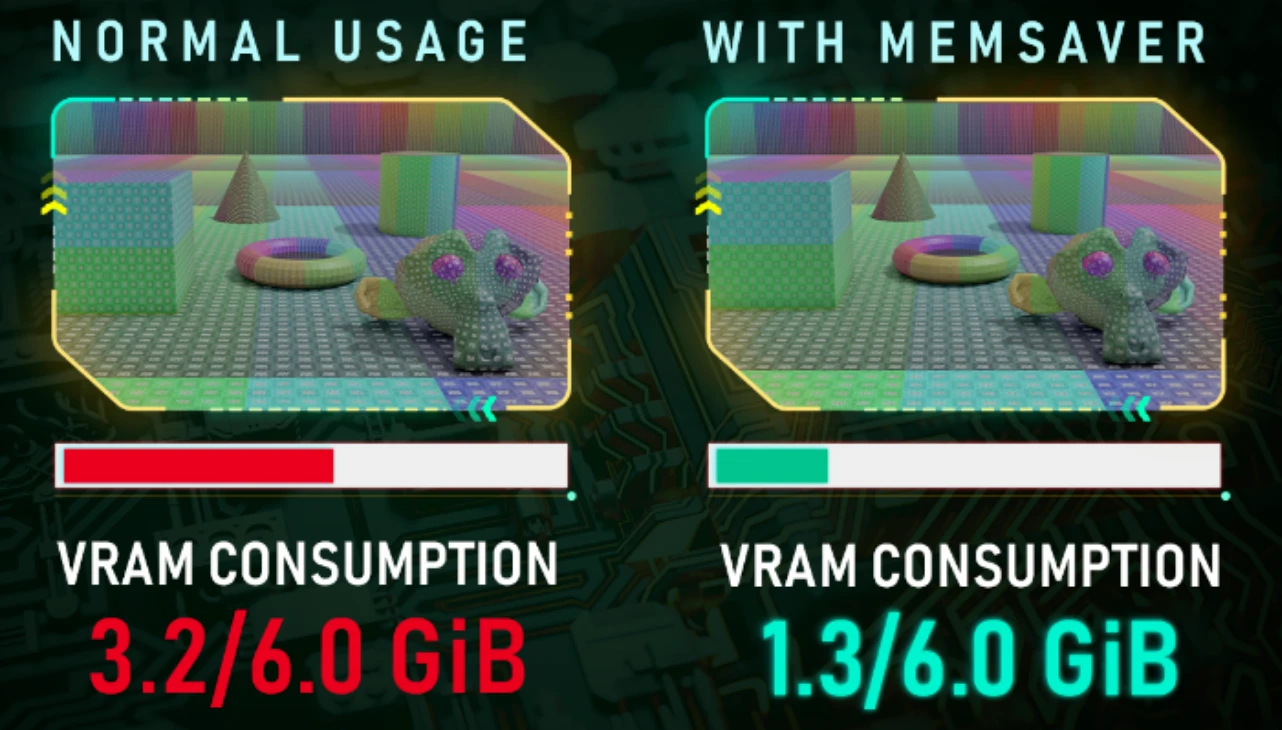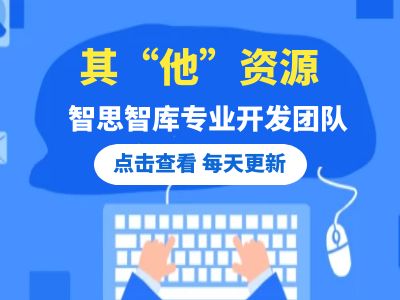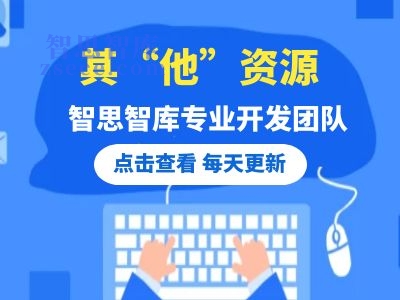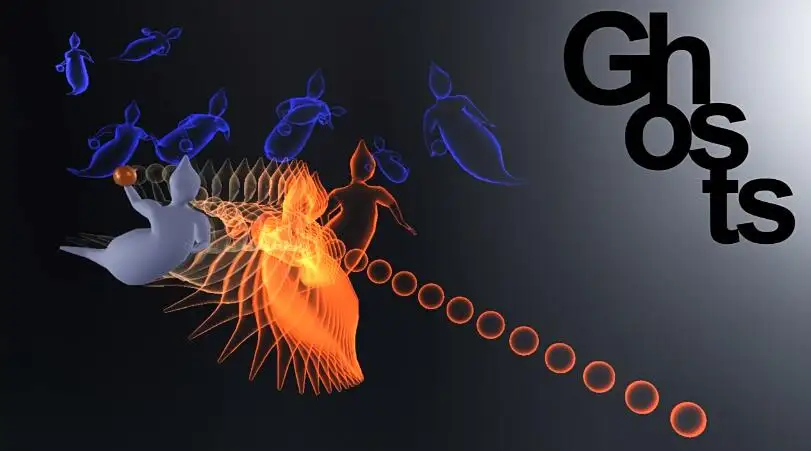NCSS是一完整之统计软件,拥有众多爱用者。它提供了一个完整的和易于使用的收集数以百计的统计和图形工具来分析和可视化数据。NCSS 软件提供了一个完整的、易于使用的集合,包含数百种统计和图形工具
30 多年来,NCSS, LLC 一直致力于为研究人员、调查人员、学者、科学家和其他专业人士提供全面、准确但仍然直观且易于使用的优质统计软件。
我们的两个解决方案NCSS和PASS被世界各地的许多行业的研究人员使用,并以准确性、易用性、卓越的图形和经济实惠而闻名。这些统计程序被成千上万的客户使用,包括个人专业人士和学者,以及大型机构内的协作工作。
软件介绍
数据分析与绘图
NCSS软件整合了数百种统计和图形工具,可用于分析和可视化数据。世界各地成千上万的研究人员、顾问、专业人士、工程师和科学家正在使用NCSS软件。NCSS软件提供帮助文档,以及由统计学专家组成的技术团队,提供电话和邮件支持。
数据分析
通过几个简单的步骤,就可以获得有意义的数值结果和清晰的图形。使用数据窗口导入或输入数据。打开NCSS程序进行所需的分析。选择列并运行分析,以获得准确且易于阅读的数值输出和图形。
直观的数据管理
NCSS可导入所有主流软件的数据文件;你还可以复制粘贴数据,或者直接输入数据;NCSS具有出色的过滤和转换功能,用于管理数据。
• NCSS Data File (*.NCSS)
• Access Database
• (*.ACCDB; *.MDB)
• dBase File (*.DBF)
• Epi Info File (*.REC)
• Excel File (*.XLSX; *.XLS)
• Gauss File (*.DAT)
• JMP File (*.JMP)
• Matlab File (*.MAT)
• Minitab File (*.MTW)
• R File (*.RData)
• SAS File (*.SD2;*.SAS7BDAT…)
• SPLUS File (*.DAT)
• SPSS File (*.SAV; *.POR)
• Stata File (*.DTA)
• Statistica File (*.STA)
• Systat File (*.SYS; *.SYZ)
• Text File (*.TXT;*.PRN;*.CSV)
选择程序
使用下拉菜单、程序搜索或分类树可以轻松找到正确的分析或图形程序。
分析设置简单
分析和图形工具易于使用,并为每个选项提供内置的帮助信息。选择要分析的列,选择所需的报告和绘图,然后单击运行以获得结果。如果您需要其他帮助,只需单击一下即可获得每个过程的完整文档。
图像设计
NCSS有80多种图像可用。一些图是常规分析程序的一部分,如方差分析或回归分析,而其他的是独立的工具。所有的NCSS图形都是高度可定制的。用户可以控制布局、符号、标题、图例、轴、网格线等。可保存图形设置并分享。
随时准备输出
运行NCSS程序时,分析结果和所需的绘图将显示在输出窗口中。所有图形都可以单击显示在单独的窗口中,以便查看或保存。根据导航树可以轻松输出。可以查看、复制、粘贴或保存输出和图形。可以将多个输出运行发送到输出库以进行保存或比较分析。
引用过PASS软件的出版物
系统需求
NCSS for Windows
- Processor:
- 450 MHz or faster processor
- 32-bit (x86) or 64-bit (x64) processor
- RAM:
- 256 MB (512 MB recommended)
- Operating Systems:
- Windows 11 or later
- Windows 10
- Windows 8.1
- Windows 8
- Windows 7
- Windows Vista with Service Pack 2 or higher
- Windows Server 2019 or later
- Windows Server 2016
- Windows Server 2012 R2
- Windows Server 2012
- Windows Server 2008 SP2/R2
- Privileges:
- Administrative rights required during installation only
- Third Party Software:
- Microsoft .NET 4.6 (Comes pre-installed with Windows 10 or later and Windows Server
2016 or later. Installation required on Windows 8.1 or earlier and Windows Server
2012 R2 or earlier. For systems where .NET 4.6 installation is required, a .NET 4.6
download helper will start automatically when you run the NCSS setup file.) - Microsoft Windows Installer 3.1 or higher
- Adobe Reader® 7 or higher (required for the Help System only)
- Microsoft .NET 4.6 (Comes pre-installed with Windows 10 or later and Windows Server
- Hard Disk Space:
- 350 MB for NCSS (plus space for Microsoft .NET 4.6 if not already installed)
- Printer:
- Any Windows-compatible inkjet or laser printer
NCSS for Mac
A Windows emulator (such as Parallels) is required to run NCSS 2022 on a Mac.